- First of all navigate to the FIM MIISCLIENT folder on the server where the service is running ... c:\Program Files\Microsoft Office Servers\14.0\Synchronization Service\Bin
- Open the miiserver.exe.config in notepad
- add the following script after the /runtime and before the /configuration
>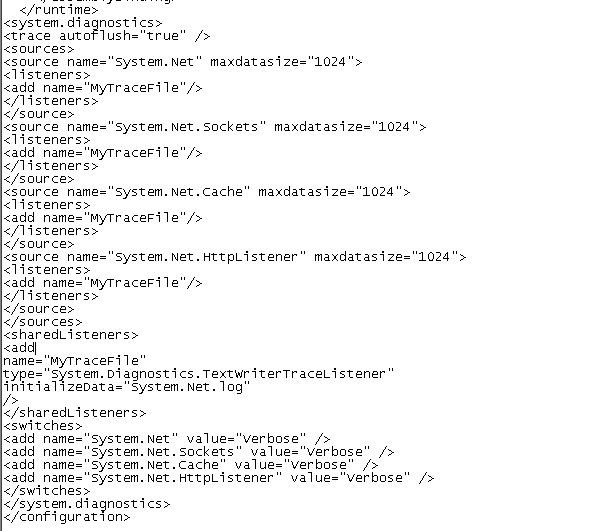
- then save the file and RUN a FULL profile Sync.
- this will then create a log file ... be aware that the size of this file can GROW rather large ....
Done and dusted ... this will help you to troubleshoot errors begin thrown by the FIM client.
Regards
Bradley
What's the point of providing the code for us if it's in an image?
ReplyDeleteHi Sean ....
Deleteplease supply your email ... so i can forward you the script. i will update the blog posting when i get time.
pratapraj22@gmail.com
ReplyDeletePlease provide the code